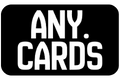A PlayStation Gift Card is one of the easiest ways to add funds to your PSN wallet, buy new games, renew your PlayStation Plus subscription, or gift credit to a friend. Whether you’re using a PS5, PS4, or accessing the PlayStation Store via the web or mobile app, redeeming your code takes only a few minutes.
In this complete guide, you’ll learn every possible way to redeem your PlayStation gift card, understand region compatibility, and fix common issues — step by step.
What You Can Buy with a PlayStation Gift Card
PlayStation gift cards are digital codes that add credit to your PlayStation Network (PSN) wallet. Once redeemed, you can use your balance to:
- Buy digital PS5 and PS4 games
- Purchase DLCs and add-ons
- Subscribe to PlayStation Plus or PlayStation Now
- Rent or buy movies and shows
- Purchase in-game currencies and microtransactions
Each card is region-specific, meaning a USA card won’t work on a UK account. Always make sure to buy a card that matches your account’s country — you can find all available PSN cards by region on AnyCards.
How to Redeem a PlayStation Gift Card on PS5
- Turn on your PS5 and sign in to your PlayStation Network account.
- Go to Settings → Users and Accounts → Payment and Subscriptions.
- Choose Redeem Codes.
- Enter your 12-digit code carefully and select Redeem.
- Your PSN wallet will instantly update with the balance.
💡 Tip: Double-check the region of your PSN account before redeeming. A US code, for example, only works on a US account.
How to Redeem on PS4
- On your PS4 home screen, open the PlayStation Store.
- Scroll to the bottom and select Redeem Codes.
- Carefully enter your 12-digit voucher code.
- Confirm the redemption — your credit will appear in your PSN wallet.
🎮 You can now use the balance to buy games, movies, and subscriptions right away.
How to Redeem via the PlayStation Store (Web Browser)
If you prefer using your PC or laptop:
- Visit store.playstation.com.
- Log in to your PlayStation Network account.
- Click your profile icon (top-right corner).
- Select Redeem Code from the dropdown menu.
- Enter your code and confirm.
This method is perfect when you buy a digital code from AnyCards, as you can copy and paste it directly without typing it manually.
How to Redeem a PlayStation Gift Card Using the PlayStation App
- Open the PlayStation App on your smartphone (available for iOS and Android).
- Log in to your account.
- Tap your profile icon → Redeem Codes.
- You can either manually enter the code or scan it with your camera if the feature is available.
- Once redeemed, your new balance syncs instantly with your console and web account.
Troubleshooting: When Your PSN Code Doesn’t Work
If your PlayStation gift card isn’t redeeming, try these solutions:
- Region mismatch: A US code won’t work on a UK or UAE account.
- Already redeemed: Someone else might have used the code.
- Typing errors: Double-check for similar characters (e.g., 0 vs O).
- Server downtime: Wait a few minutes and try again.
- Expired or damaged code: Contact PlayStation Support with proof of purchase.
👉 You can always recheck your code’s validity directly on the PlayStation Store or by contacting Sony Support.
Understanding PSN Region and Currency Compatibility
PlayStation gift cards are tied to specific countries and currencies. That means a PlayStation PSN USA Gift Card can only be redeemed on an American PSN account, while a PlayStation PSN UK Gift Card works exclusively on a British PSN account.
Here are direct links to region-specific cards on AnyCards so you can pick the right one:
- 🇺🇸 PlayStation PSN USA Gift Card
- 🇬🇧 PlayStation PSN UK Gift Card
- 🇸🇦 PlayStation PSN KSA Gift Card
- 🇦🇪 PlayStation PSN UAE Gift Card
- 🇫🇷 PlayStation PSN France Gift Card
- 🇩🇪 PlayStation PSN Germany Gift Card
- 🇮🇹 PlayStation PSN Italy Gift Card
- 🇪🇸 PlayStation PSN Spain Gift Card
- 🇨🇦 PlayStation PSN Canada Gift Card
- 🇧🇷 PlayStation PSN Brazil Gift Card
- 🇸🇬 PlayStation PSN Singapore Gift Card
- 🇭🇰 PlayStation PSN Hong Kong Gift Card
- 🇲🇾 PlayStation PSN Malaysia Gift Card
- 🇳🇱 PlayStation PSN Netherlands Gift Card
- 🇸🇪 PlayStation PSN Sweden Gift Card
- 🇵🇱 PlayStation PSN Poland Gift Card
- 🇵🇹 PlayStation PSN Portugal Gift Card
- 🇬🇷 PlayStation PSN Greece Gift Card
- 🇫🇮 PlayStation PSN Finland Gift Card
- 🇩🇰 PlayStation PSN Denmark Gift Card
- 🇨🇭 PlayStation PSN Switzerland Gift Card
- 🇳🇴 PlayStation PSN Norway Gift Card
- 🇧🇪 PlayStation PSN Belgium Gift Card
- 🇸🇰 PlayStation PSN Slovakia Gift Card
- 🇨🇿 PlayStation PSN Czech Republic Gift Card
- 🇮🇳 PlayStation PSN India Gift Card
If your country isn’t listed, check the Global Gift Card section on AnyCards — new regions are added frequently.
Safety Tips for Buying PlayStation Gift Cards Online
- ✅ Buy only from authorized sellers like AnyCards.com.
- 🔒 Never share your redemption code with anyone.
- 💌 Keep your receipt or email confirmation until the balance appears.
- ⚠️ Avoid suspicious discounts or unofficial marketplaces.
- 💬 If you face issues, always contact PlayStation Support or the retailer.
Frequently Asked Questions (FAQs)
1. How long do PlayStation gift cards last?
Most PSN cards don’t expire, but it’s best to redeem them soon after purchase.
2. Can I redeem a card from another country?
No — each PSN card must match your account’s region.
3. What happens if I enter the wrong code multiple times?
You might be temporarily blocked; wait 24 hours before trying again.
4. Can I use my PSN balance to buy PlayStation Plus?
Yes, you can pay for PlayStation Plus, games, movies, and in-game content with your wallet balance.
5. How do I check my PSN balance?
Go to Settings → Account → Payment and Subscriptions → Account Balance on your console.
Final Thoughts
Redeeming your PlayStation Gift Card is fast, easy, and secure when done correctly. Just make sure you buy the right region card, enter the code carefully, and enjoy your credit across PS5, PS4, or the web store.
💳 Ready to Play?
Get your PlayStation Gift Cards instantly delivered — fast, secure, and region-specific.
Buy now from AnyCards.com and start gaming within seconds!